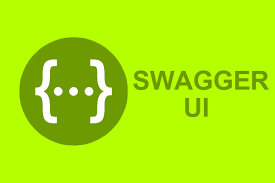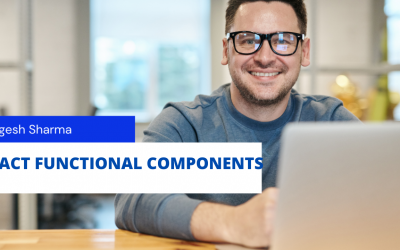Angular 18 Setup in Windows
Angular 18 Setup in Windows 10 Introduction Angular 18 and its importance in modern web development. Overview of what will be covered in the video. Prerequisites software/tools required: Node.js (version >= 16) npm (comes with Node.js) A code editor like VS Code how...
read moreMostly asked Angular Interview Questions
Mostly asked Angular Interview Questions What is Angular? Answer: Angular is a platform and framework for building single page client applications using HTML and TypeScript. Built and maintained by Google, it is a complete solution for creating rich and dynamic web...
read moreUse Azure Key Vault to Keep Your Data Safe
Use Azure Key Vault to Keep Your Data Safe Key Vault Introduction Azure Key Vault is a cloud-based service offered by Microsoft Azure that helps you securely manage and protect sensitive information such as keys, secrets, and certificates used by your applications and...
read moreClass Serilization and Deserilization for Temp Data in Net Core 3.1
Class Serilization and Deserilization for Temp Data in Net Core 3.1 using HimanshuMorningCode.Models; using Microsoft.AspNetCore.Http; using Microsoft.AspNetCore.Mvc; using Microsoft.AspNetCore.Mvc.ViewFeatures; using Newtonsoft.Json; using System; using...
read moreDTO and AutoMapper in asp.net core web api with example
DTO and AutoMapper in asp.net core web api with example Create Model Classes(Author, Book, AuthorDTO, BookDTO) public class Author { public int id { get; set; } public string name { get; set; } public string address { get; set; } public string mobile {...
read moreHow to Configure Swagger UI with ASP.Net Core REST Services
How to Configure Swagger UI with ASP.Net Core REST Services Step1: Install Swashbuckle.AspNetCore package from NuGet Package Manager Step 2: Update Startup.cs using Microsoft.AspNetCore.Builder; using Microsoft.AspNetCore.Hosting; using Microsoft.AspNetCore.Mvc; using...
read moreHow to create React Form | Simplest Approach
How to create React Form Example 1: import React, { Component } from 'react' export default class Form1 extends Component { constructor(props){ super(props); this.state={value:''}; this.handlesubmit=this.handlesubmit.bind(this);...
read moreHow to use useState in react Forms | Login Example
How to useState in react Forms | Login Example Note: React Hook "useState" cannot be called in a class component. React Hooks must be called in a React function component or a custom React Hook function. import React, { Component, useState } from 'react' export...
read moreUsing OptionGroups with the select Tag Helper
Using OptionGroups with the select Tag Helper Represents the optgroup HTML element and its attributes. In a select list, multiple groups with the same name are supported. They are compared with reference equality. SelectListGroup Class...
read moreCreate Form using React Class Component Example
Create Form using React Class Component Example import React, { Component } from 'react' export class Databind extends Component { constructor(props) { super(props); this.state = { username: '', password: '', passwordConfirmation: '', email: '', errors: [] }; }...
read moreData binding in React with example
Data Binding in React: Data-binding is a technique that binds data sources from the provider and consumer together and synchronizes them. in React, there's no two-way data-binding. DataBinding means sharing data between components to view and view to components. So...
read moreEvents in React
Events in React import React, { Component } from 'react' export class Eventex extends Component { myevent =() => { console.log(this) console.log('Myevent is called'); } sendarg=(a,b)=> { console.log('Your Argument is '+a +" "+b) } method = (a) => { console.log('Method...
read moreState in ReactJS with Example
State in ReactJS with Example The state is an instance of React Component Class can be defined as an object of a set of observable properties that control the behavior of the component. In other words, the State of a component is an object that holds some information...
read moreReact Props with example
React Props with example Props are the special keyword in react which is stand for properties Props may be used to make communication between parent to child. It is a unidirectional communication it means the data may be flow from parent to child only. Props can be...
read moreReact Functional Components
React Functional Components React functional components are just like JavaScript functions which returns HTML building blocks.I mean to say that if you want to create your website page where you want different HTML sections. In that case every HTML section will be...
read moreSynchronous and Asynchronous actions in ASP.NET Core
Synchronous and Asynchronous actions in ASP.NET Core With asynchronous actions, as soon as a thread accepts an incoming request, it immediately passes it along to a background thread that will take care of it, releasing the main thread. This is very handy, because it...
read moreTypescript Arrays
Typescript Arrays // Array // let arraname : string [] = ['Yogesh', 'sharma']; // arraname.push('Vikas'); // for(var i=0;i 0; // } // let array2 = array1.filter(filterarray); // console.log(array2); // let myArr3: boolean[] = new Array(); // let myArr4: boolean[] =...
read morecan we can upgrade our Angular version and node version
How we can upgrade our Angular version and node version In this tutorial, we will see that how we can we can upgrade our Angular version and node version. Many times I found such kinds of issues like upgrading angular version is most typical. we get various kinds of...
read more